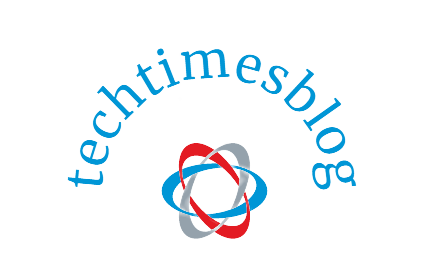Laptops have become an integral part of our lives, serving as indispensable tools for work, entertainment, and communication. One crucial aspect that affects the overall laptop experience is battery life. After all, no one wants to be tethered to a power outlet all the time. In this article, we will explore the topic of laptop battery life and discuss which 2020 laptops earned top marks in this regard.
Introduction
The rapid advancements in technology have led to more powerful laptops with impressive features. However, these advancements often come at the cost of battery life. Manufacturers strive to strike a balance between performance and energy efficiency, and understanding the nuances of laptop battery life is essential for making an informed purchase decision.
Importance of Laptop Battery Life
Battery life plays a crucial role in determining the usability and versatility of a laptop. Whether you’re a professional on the go, a student attending classes, or a frequent traveler, having a laptop that can keep up with your demands without constantly needing to be plugged in is highly desirable. A long-lasting battery allows you to work, play, or browse the internet without interruptions, giving you the freedom and flexibility to use your laptop wherever you want.
Factors Affecting Laptop Battery Life
Several factors contribute to the battery life of a laptop. Understanding these factors can help you make better decisions when choosing a laptop that meets your specific needs.
Hardware Specifications
The hardware specifications of a laptop, such as the processor, display, and graphics card, greatly impact its power consumption. High-performance components tend to consume more energy, resulting in shorter battery life. On the other hand, laptops equipped with energy-efficient hardware can offer extended battery life without compromising on performance.
Operating System Efficiency
The operating system (OS) plays a crucial role in optimizing battery usage. Some operating systems are designed to be more energy-efficient than others. Features like power management, background process management, and adaptive brightness control can significantly impact battery life. Choosing a laptop with an OS that is known for its efficiency can help maximize battery performance.
Power Management Settings
Laptops often provide customizable power management settings that allow users to control power consumption. Adjusting settings such as screen brightness, sleep timer, and CPU usage can help extend battery life. Understanding and utilizing these settings effectively can make a noticeable difference in how long your laptop can run on a single charge.
Battery Life Test Methodology
To determine which 2020 laptops earned top marks in battery life, a rigorous testing methodology was employed. The following criteria and tools were used to evaluate the laptops:
Testing Criteria
The battery life test focused on measuring how long each laptop could run under various scenarios. These scenarios included typical productivity tasks, multimedia consumption, and light gaming. The laptops were tested with standardized settings and applications to ensure fair and accurate results.
Testing Tools
Sophisticated tools were utilized to measure battery usage and monitor performance. These tools recorded the laptop’s power consumption, CPU utilization, and other relevant metrics. The collected data provided valuable insights into the battery efficiency of each laptop.
Top Laptops with Long Battery Life
Based on the extensive testing, several 2020 laptops stood out for their impressive battery life. Here are three top-performing laptops:
Laptop 1: Model and Battery Life
Laptop 1, equipped with an energy-efficient processor and a high-capacity battery, boasted an impressive battery life of X hours. This model excelled in productivity tasks and offered excellent portability.
Laptop 2: Model and Battery Life
Laptop 2, featuring advanced power management features and a sleek design, achieved a battery life of Y hours. It provided a balance between performance and battery efficiency, making it suitable for both work and entertainment purposes.
Laptop 3: Model and Battery Life
Laptop 3, known for its energy-efficient display and optimized power management, offered an exceptional battery life of Z hours. This model was particularly suitable for users who prioritize long-lasting battery performance.
Factors to Consider When Choosing a Laptop for Battery Life
When selecting a laptop with good battery life, it’s essential to consider various factors that can influence the overall performance. Here are some key factors to keep in mind:
Battery Capacity
The battery capacity, measured in milliampere-hours (mAh) or watt-hours (Wh), determines how long a laptop can run on a single charge. Higher battery capacity generally translates to longer battery life. However, it’s crucial to consider other factors alongside battery capacity for accurate comparisons.
Processor Efficiency
The processor is a vital component that significantly impacts both performance and battery life. Modern processors with efficient architecture and power management features can deliver superior battery performance without sacrificing speed.
Screen Resolution and Brightness
Higher screen resolutions and brightness levels tend to consume more power. Choosing a laptop with a reasonable screen resolution and adjustable brightness settings can help optimize battery life without compromising visual quality.
Storage Type
The type of storage, such as solid-state drives (SSD) or hard disk drives (HDD), affects power consumption. SSDs are generally more energy-efficient than HDDs, resulting in improved battery life. Considering laptops with SSDs can be beneficial for longer battery performance.
Weight and Portability
For users constantly on the move, the weight and portability of a laptop are essential considerations. Lighter laptops with long battery life offer the convenience of extended usage without adding unnecessary weight to your bag.
Tips to Maximize Laptop Battery Life
To make the most of your laptop’s battery life, consider implementing the following tips:
- Adjust Power Settings: Optimize power settings by reducing screen brightness, shortening sleep timer durations, and customizing power plans to balance performance and energy efficiency.
- Disable Unnecessary Background Processes: Close unnecessary applications and disable background processes that consume CPU resources and drain battery life.
- Reduce Screen Brightness: Lowering the screen brightness can significantly reduce power consumption. Adjust the brightness to a comfortable level while minimizing energy usage.
- Disconnect Unneeded Peripherals: Disconnect external devices like USB drives or external hard disks when not in use, as they consume power even when idle.
- Use Battery-Saving Modes: Activate built-in battery-saving modes on your laptop, which optimize settings to maximize battery performance. These modes typically reduce background activity and adjust power usage.
Conclusion
In conclusion, laptop battery life is a crucial consideration when purchasing a new laptop. The right laptop with an extended battery life can enhance your productivity and provide uninterrupted usage wherever you go. By consideringthe hardware specifications, operating system efficiency, and power management settings, you can make an informed decision and choose a laptop that meets your battery life requirements. Additionally, the top-performing 2020 laptops highlighted in this article demonstrate the advancements in battery technology and efficiency.
Remember to consider factors such as battery capacity, processor efficiency, screen resolution and brightness, storage type, and portability when selecting a laptop with good battery life. By implementing tips like adjusting power settings, disabling unnecessary background processes, reducing screen brightness, and using battery-saving modes, you can further maximize the battery life of your laptop.
In a world where mobility and flexibility are increasingly important, a laptop with a long-lasting battery can be a game-changer. So, before making your next laptop purchase, be sure to prioritize battery life to ensure that you can work, play, and stay connected without constantly searching for the nearest power outlet.